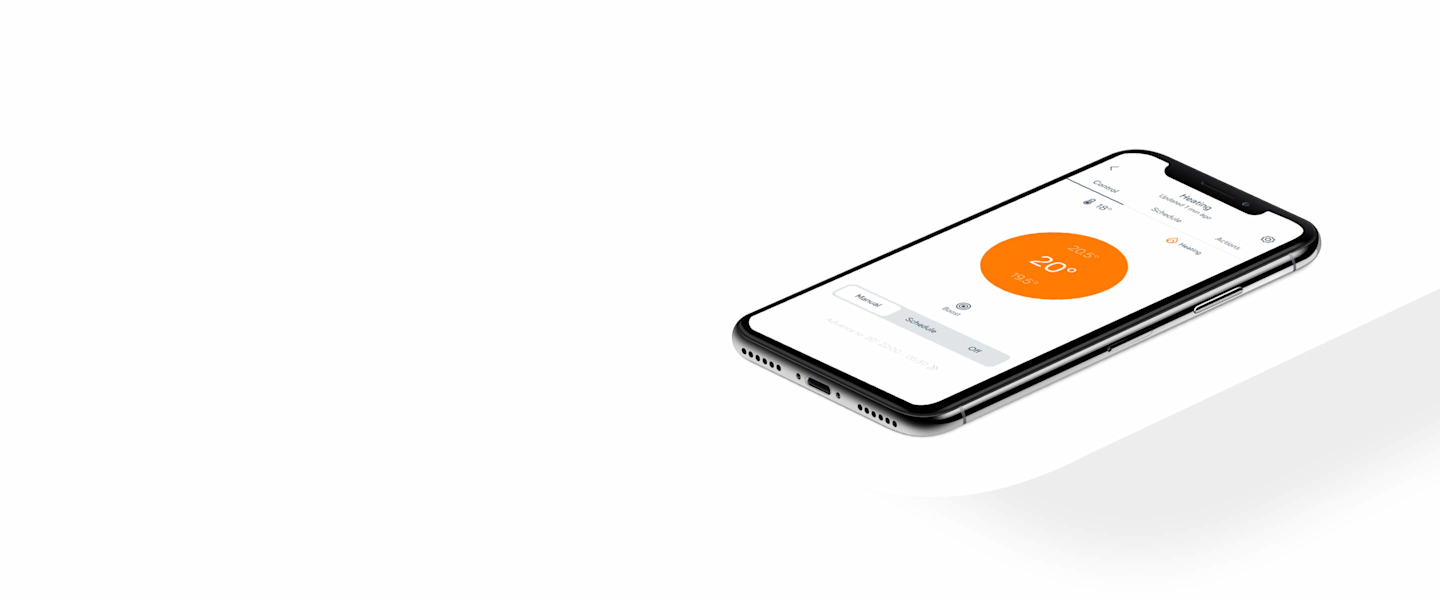Hive Radiator Valve
Our Hive Radiator Valves let you manage your heating room by room, all from your smartphone. So you never have to heat rooms you aren’t using.
With Hive Heating Plus, save 10% on the Hive Thermostat, up to £26 a month during the colder months⁽¹⁾, and access exclusive discounts through the Hive app.⁽²⁾
Out of stock
Avoid heating empty rooms
Never waste money heating an empty room. For example, set a schedule to keep your bedroom cool during the day and then warm up before you head to bed.
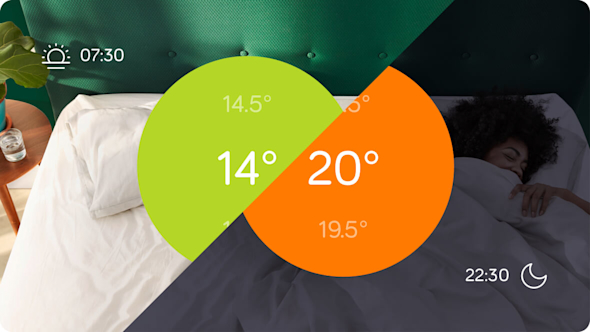
Room-by-room control with multiple Hive Radiator Valves
Get the temperature just right in every room by putting Hive Radiator Valves on all your main radiators. So you can warm up one room without overheating the rest of the house.

Heat on demand
Hive Radiator Valves work best with Hive Active Heating. Your radiator valves can automatically turn the heating on when they need to in order to keep that special room warm, even when your Hive thermostat is set low.
But if you don't have a Hive thermostat, you can still use our radiator valves to keep rooms cool while you heat the rest of the house.

Control any room at any time
If you realise you’ve left the heating on in a room you don't need, just turn the radiator off via your Hive app.

Schedules for specific rooms
Set specific temperatures or schedules in different rooms to keep everyone comfortable and to avoid heating rooms when you know they’ll be empty.
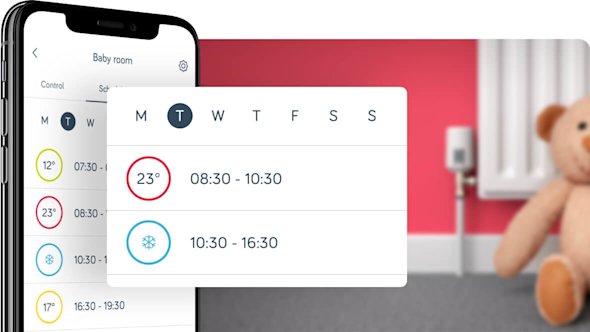
No more guesswork
Set the exact temperature you want in degrees, rather than just selecting a setting between 1-5.

Easy self-installation
If you already have thermostatic radiator valves, it's quick and easy to install Hive Radiator Valves yourself. Simply unscrew the existing head and replace it with a Hive Radiator Valve.
The Hive app uses helpful images to guide you through removing your old controls, selecting the correct adaptor for your radiator and getting your Hive Radiator Valve correctly installed.
Once installed, the Hive Radiator Valve takes a little time to learn about your radiator while it calibrates, then it will be good to go.
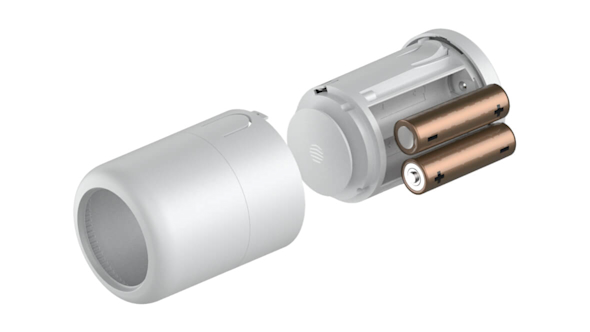
The centre of the Hive ecosystem
The Hive Hub is the heart of your smart home. It plugs into your broadband router and connects all your Hive devices wirelessly so they can be easily controlled remotely.



Warranty

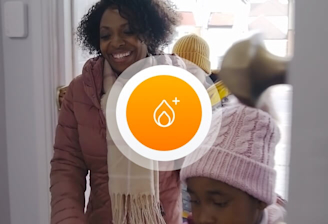
Radiator Valve specifications
Features
Room-by-room control of individual radiators
Easy installation
Set schedules from the Hive app
Set temperatures from the Hive app or directly on the radiator valve itself
Works with or without a Hive thermostat
Group with other Hive devices to create a smart home
Ultra quiet motor with anti-stick protection
Open window detection
Compatibility
Requires a compatible thermostatic radiator valve body
Size
Width: 54.9mm
Height: 93.9mm (including adaptor)
Depth: 54.9mm
Weight
134g (excluding batteries and adaptor)
Power Supply
2 x AA Alkaline batteries (included)
Note: please avoid using Lithium or rechargeable batteries as these can cause damage to the product.
Connectivity
Zigbee
System Requirements
Internet connection: recommended 1.5Mbps or higher
iOS or Android device running an up-to-date operating system
Hive app download (iOS or Android)
Hive Hub (Hive Hub 1 does not support Hive Radiator Valves)
Usage
For indoor use only
What's in the box
Radiator valve
2 x valve body adaptors (M30 and Danfoss RA)
Adaptor guide
2 x AA batteries
User guide
Frequently asked questions
What does a smart thermostatic radiator valve do?
A thermostatic radiator valve (TRV) controls the flow of hot water into an individual radiator. It can be used to manage how you heat a room or radiator in your home.
You can control smart TRVs, like the Hive Radiator Valve, via an app and set up specific temperatures and schedules for each one you have installed throughout your house. This allows you to only heat rooms when you expect to be using them.
What is a refurbished Hive Radiator Valve?
Our refurbished radiator valves are returned devices that we've tested to make sure they're "as good as new". You can save money by choosing a refurbished radiator valve and they have the same one-year guarantee as our full-price Hive Radiator Valves.
They offer great value and are good for the environment because it stops a perfectly working device from going to waste.
Do Hive Radiator Valves work with my existing Hive Hub?
Hive Radiator Valves require the current version of Hive Hub or Hub 360. The original Hive Hub 1 does not support Hive Radiator Valves.
Do Hive Radiator Valves require Hive Active Heating to work?
No, Hive Radiator Valves only require a Hive Hub, or Hub 360, and the Hive app to work so they can be used with your existing heating set-up.
However, without Hive Active Heating, they will only be able to control the heat from individual radiators while your heating is already on. If you want to turn them up, they won't be able to override your current thermostat setting or schedule.
With Hive Active Heating, you can link your Hive Radiator Valves to your thermostat so that the heating comes on automatically when a radiator needs heat.
Do Hive Radiator Valves talk directly to my boiler?
No, your thermostat will still control your boiler.
However, if you have Hive Active Heating, you can use Hive Radiator Valves to override the thermostat and turn up the heating in one room of your house.
How do I install a Hive Radiator Valve?
Hive Radiator Valves can be self-installed if you already have TRVs on your radiators. Simply unscrew your existing TRV head and replace it with a Hive Radiator Valve.
The Hive app uses helpful images to guide you step-by-step through removing your old controls, selecting the correct adaptor for your radiator and getting your Hive Radiator Valve correctly installed. The installation process should take around 10-20 minutes.
How do I know if my radiators will work with Hive Radiator Valves?
Hive Radiator Valves can be used with most water-based radiators (using gas or oil boilers). Replacing an existing TRV (a large, cylindrical valve with a numbered dial at the bottom of your radiator) is straightforward; you just need to unscrew your existing TRV, select the right adaptor and screw a Hive Radiator Valve in its place.
Your Hive Radiator Valves come with the two most common valve body adaptors and other adaptors are available free of charge from Hive.
If you have older radiators with on / off valves (smaller valves without a numbered dial), installation is more complicated and will require a heating professional - or someone confident in fitting and plumbing a radiator - to assess what’s best for your home.
Hive Radiator Valves will not work with electric heating systems / electric radiators.
Can I replace some of my TRVs with Hive Radiator Valves?
Yes, in the rooms where you've installed a Hive Radiator Valve, you’ll be able to manage the radiator temperature from the Hive app. Where you haven’t installed a Hive Radiator Valve, your radiator will just carry on working like a normal radiator – controlled by your main thermostat and the dial setting on the radiator.
Can Hive Radiator Valves save me energy?
Yes, as you can set them up to only heat a room when it’s likely to be occupied. The best way to do this is to set a schedule for each room via the Hive app. You’ll save the most energy if you also keep the doors closed in rooms you don’t want to heat.
Will my Hive Radiator Valve work straight away?
Once installed, the Hive Radiator Valve takes a little time to learn about your radiator. While it calibrates, your radiator may warm up more slowly. Calibration normally completes within 24 hours when heating is in use. After this, it will be good to go.
While calibrating, your heating needs to be on. If you install your Hive Radiator Valve over the summer and your heating is off, it will start calibrating when you switch your heating on again. However, if you want to speed up the process, there's a special calibration cycle available in the app that can do this for you.
When you change a temperature from the app, your Hive Radiator Valve may take a few minutes to respond. In schedule mode, your radiators can take longer (15-25 minutes) to start warming up. This helps save battery life and avoids any temperature overshoots.
What do I do if I want a room cooler than the rest?
Install Hive Radiator Valves on the radiators in the room you would like to keep cooler and then set your target temperature. You can set your target temperature either on the Hive Radiator Valve itself or using the Hive app.
What do I do if I want one room warmer than the rest?
To make one room warm while keeping all other rooms cooler, you need to have Hive Radiator Valves installed on all your main radiators. You can then set one radiator to warm up while setting all the other radiators to lower temperatures.
Please be aware that if you have any radiators in your home without Hive Radiator Valves, they may also warm up whenever the heating comes on.
Can I install a Hive Radiator Valve in my bathroom?
Yes, you can install a Hive Radiator Valve in your bathroom so long as it's not in a position where it will get wet. Hive Radiator Valves are not waterproof and should never be submerged in water or installed in a location where they are likely to get splashed.
> Find out more about installing a Hive Radiator Valve in your bathroom
Does the Hive Radiator Valve work with other Hive devices?
Yes, you can connect your Hive Radiator Valve with other Hive devices using Actions in the Hive app. For example, you can boost the heating in a room when your Hive Motion Sensor detects movement. You can also operate your Hive Radiator Valve and other Hive devices with Amazon Alexa, Google Assistant and Siri Shortcuts.
What devices can I get the Hive app on?
You can get the Hive app on many smartphones, tablets and the Apple Watch. iOS or Android devices must be running an up-to-date operating system.
What are your delivery options?
Can I return this product?
Yes.
If you’ve purchased Hive products directly through our website or over the phone, you’ll need to contact us within 14 days (starting from the day you receive your Hive products).
If a British Gas engineer has installed your Hive products and you’d like to return them, you’ll need to let us know within 14 days from the point of installation.
You can contact us on web chat and we’ll provide you with a returns number and send you a returns label. Print the label out and send it to our warehouse, free of charge. Once we receive your product, we’ll aim to process your refund within 5 working days.
What's the warranty period?
Hive products come with a 1-year standard warranty.
If you want to increase your warranty, you can join Hive Heating Plus for £3.99 per month and get ongoing warranty on all your Hive devices.